Upgrading
By default the AEO Hub server is configured to perform automatic updates daily.
Web Console (Configuration)
Step 1: Log in to the AEO Web Console
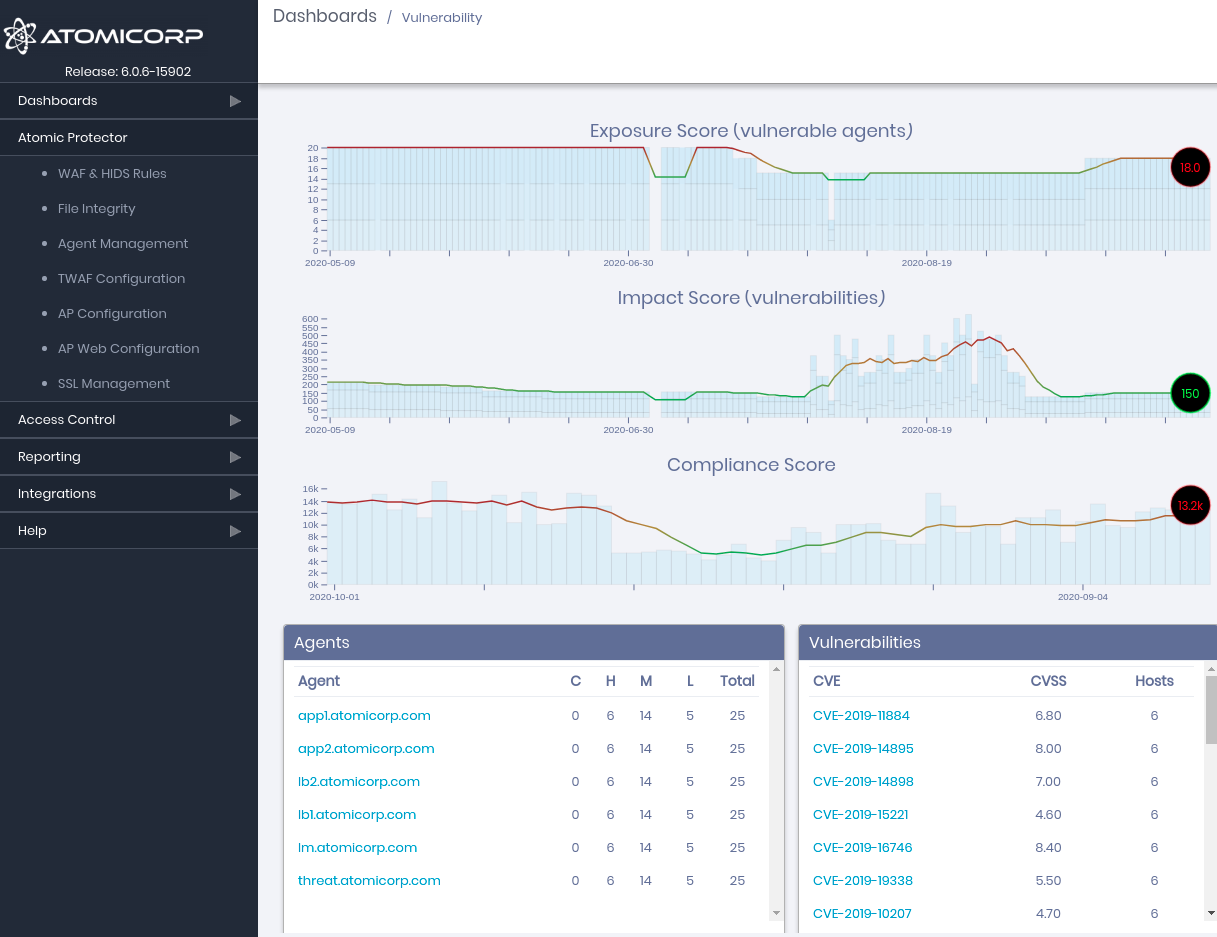
Step 2: Select Atomic Protector->AP Configuration->General
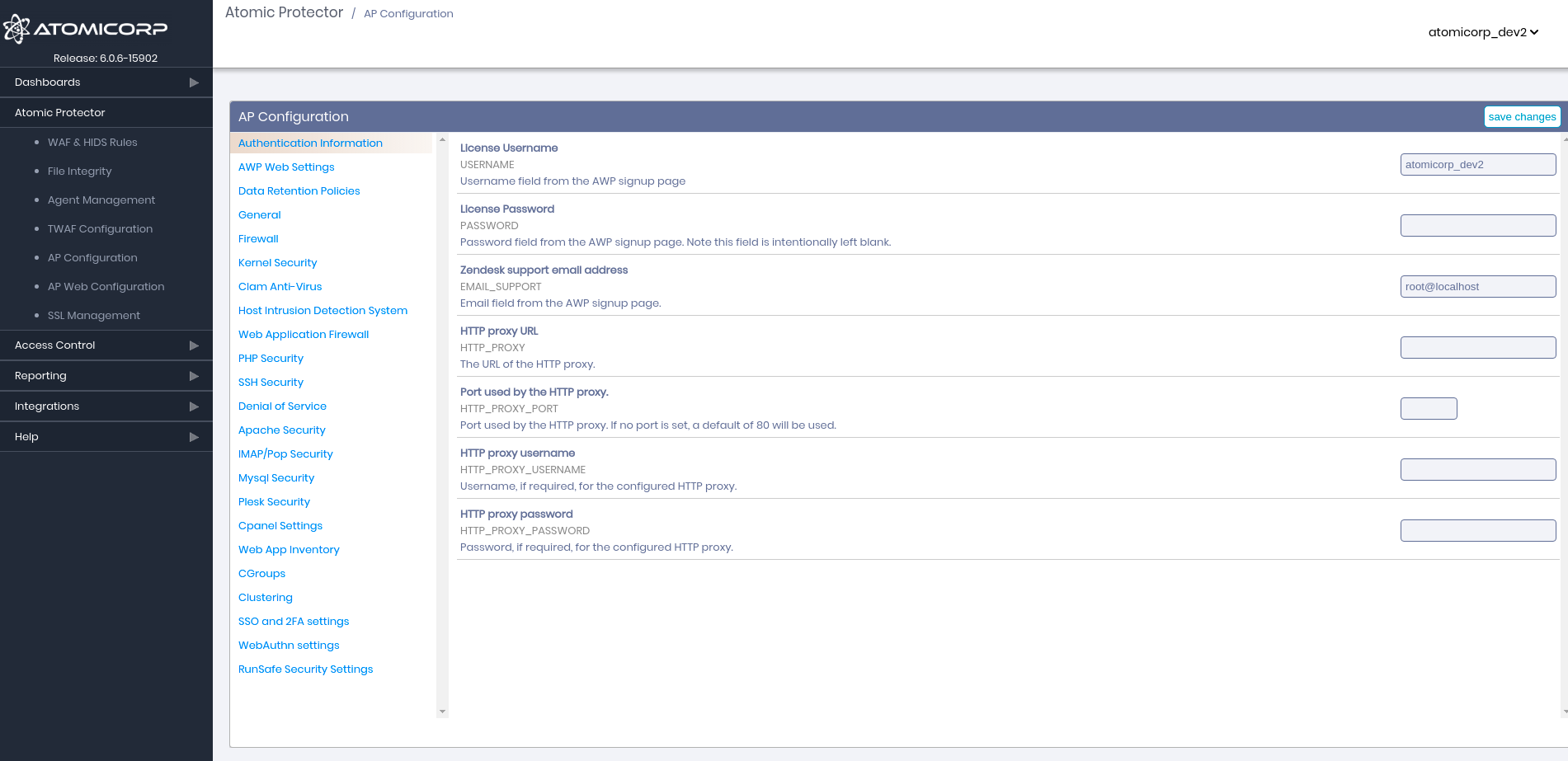
Step 3: Set update policy
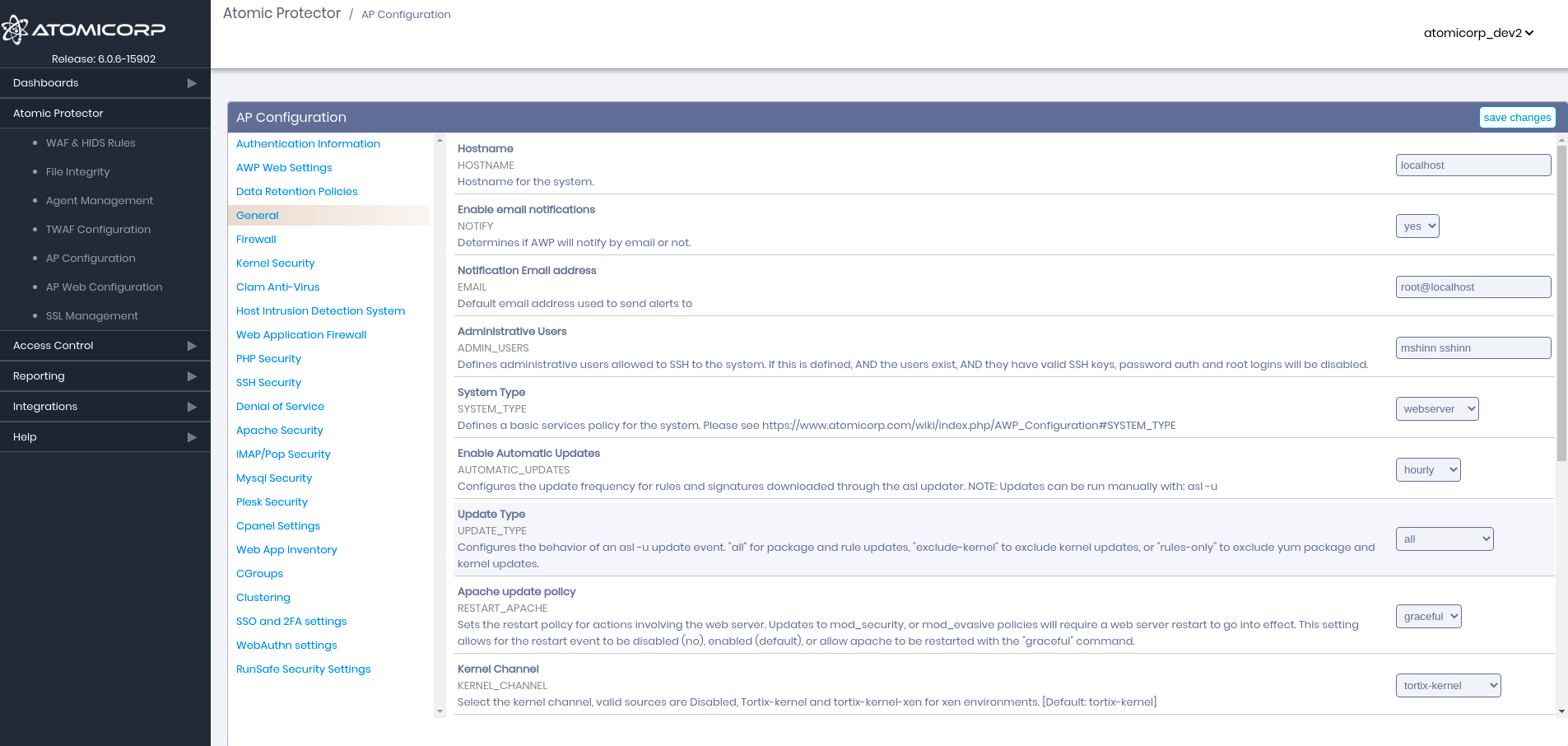
Command Line (Manual)
For environments with direct internet access, the network installation method is recommended
Step 1: Log in and become root on the system:
sudo su -iStep 2: Run the AUM updater:
aum -uStep 3: Log in to the Web Console: https://<IP>:30001
The default login will be your license username/password
Offline ISO Installer
For environments without internet acesss, the ISO acts as both an installer and software upgrader
Step 1: Download the installation ISO
Step 2: Mount the ISO on the server
mount -o loop awp-hub-6.0.5-1603927858.iso /mnt/Step 3: Run the installation utility
/mnt/awp-offline.sh /mnt
Remote Agent Upgrading
AEO supports central remote agent upgrading via the atomicorp-api utility from the command line. Currently this is supported on RPM or DEB based systems that are using the AEO hub as a yum/apt software repository. See the atomicorp-api documentation under the CLI utilities for the full list of options.