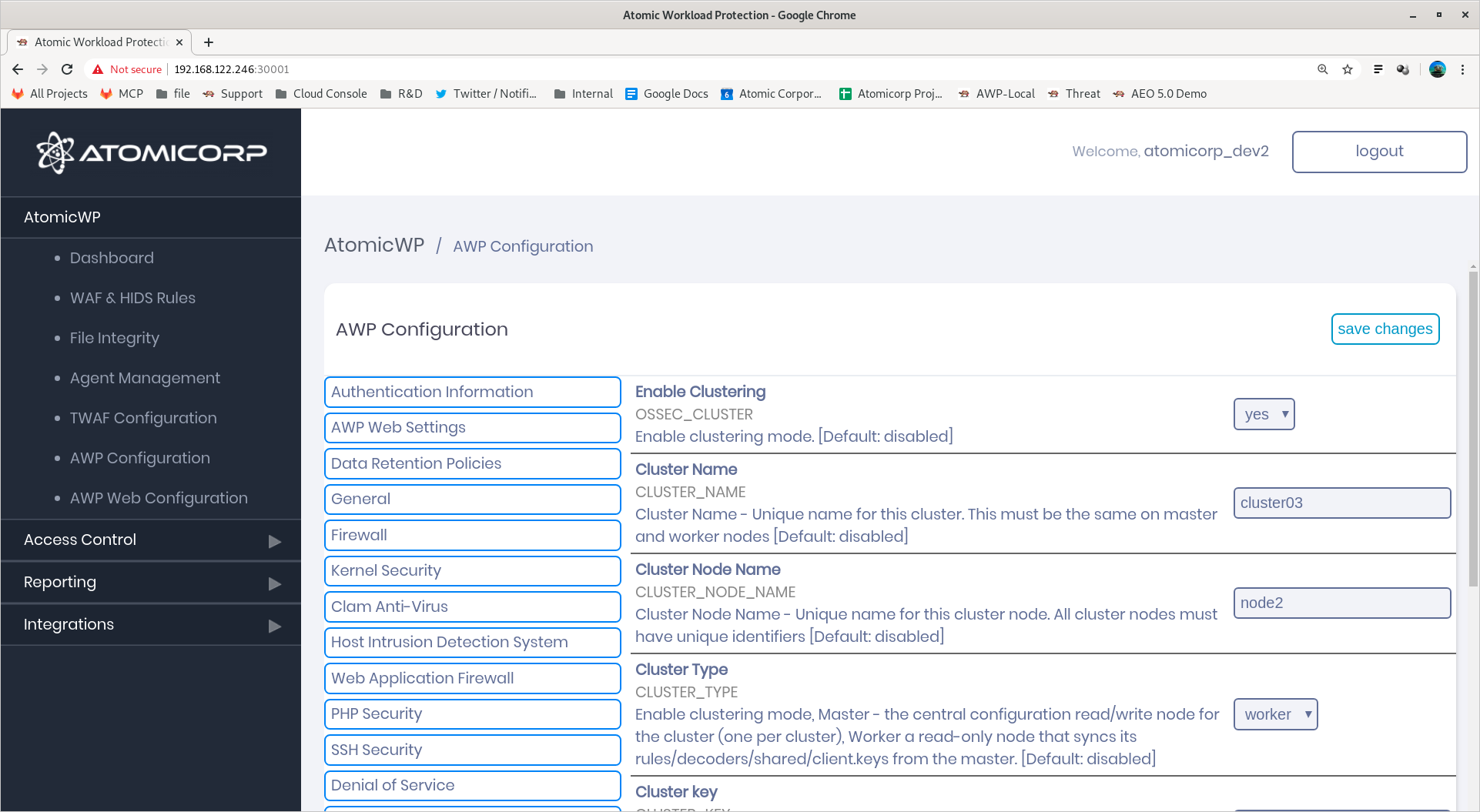Clustering
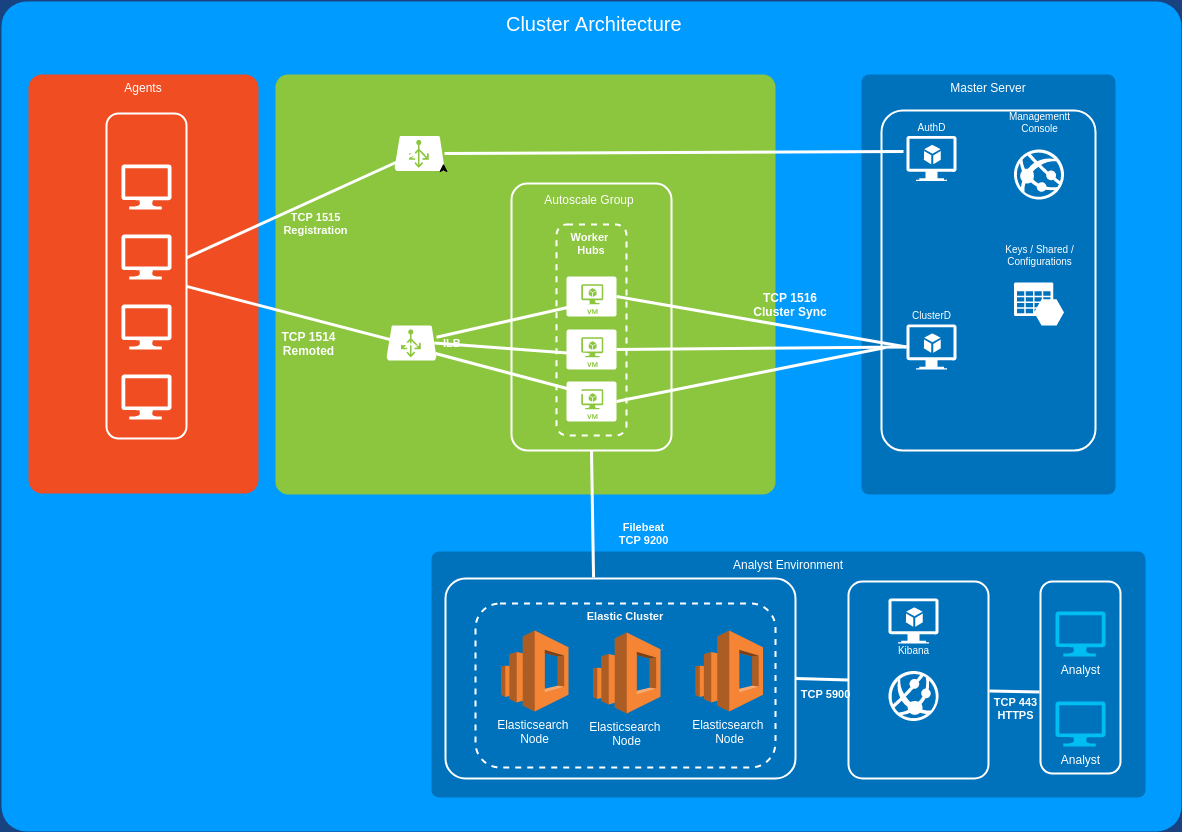
High Performance/High availability clustering is supported in Atomic Enterprise OSSEC, utilizing a read/write primary, and read only secondary design. The read/write primary serves as the central repository for all agent keys, configurations, and settings. Additionally it can be configured to centralize event, compliance, and vulnerability data. Agents will register to the read/write primary, all other connections will be to the read-only Worker nodes.
Configuring a cluster Primary node
Step 1: From the management console, select: AP Configuration->Clustering
Step 2: Configure the following settings
Enable Clustering: yes
Cluster Name: The unique name for this cluster, all nodes will use this name.
Example: cluster03
Cluster Node Name: a unique identifier for each cluster node
Example: node01
Cluster Type: Master
Step 3: Generate a 32 character secret key for the cluster. This key will be used on all nodes in this cluster
openssl rand -hex 16Paste the value returned from this command into the Cluster key: section
Step 4: Set the cluster Master IP address to the IP address of the master server. This value will be used on all nodes in the cluster.
Step 5: Click save to apply these settings to the configuration
Step 6: (Optional) Configure this system to receive events from all nodes in the cluster
Log into the master server, and as root run the command:
/var/awp/bin/cluster-config.sh
Allow traffic to the master server on TCP port 6514 in the firewall settings Inbound TCP Services section:
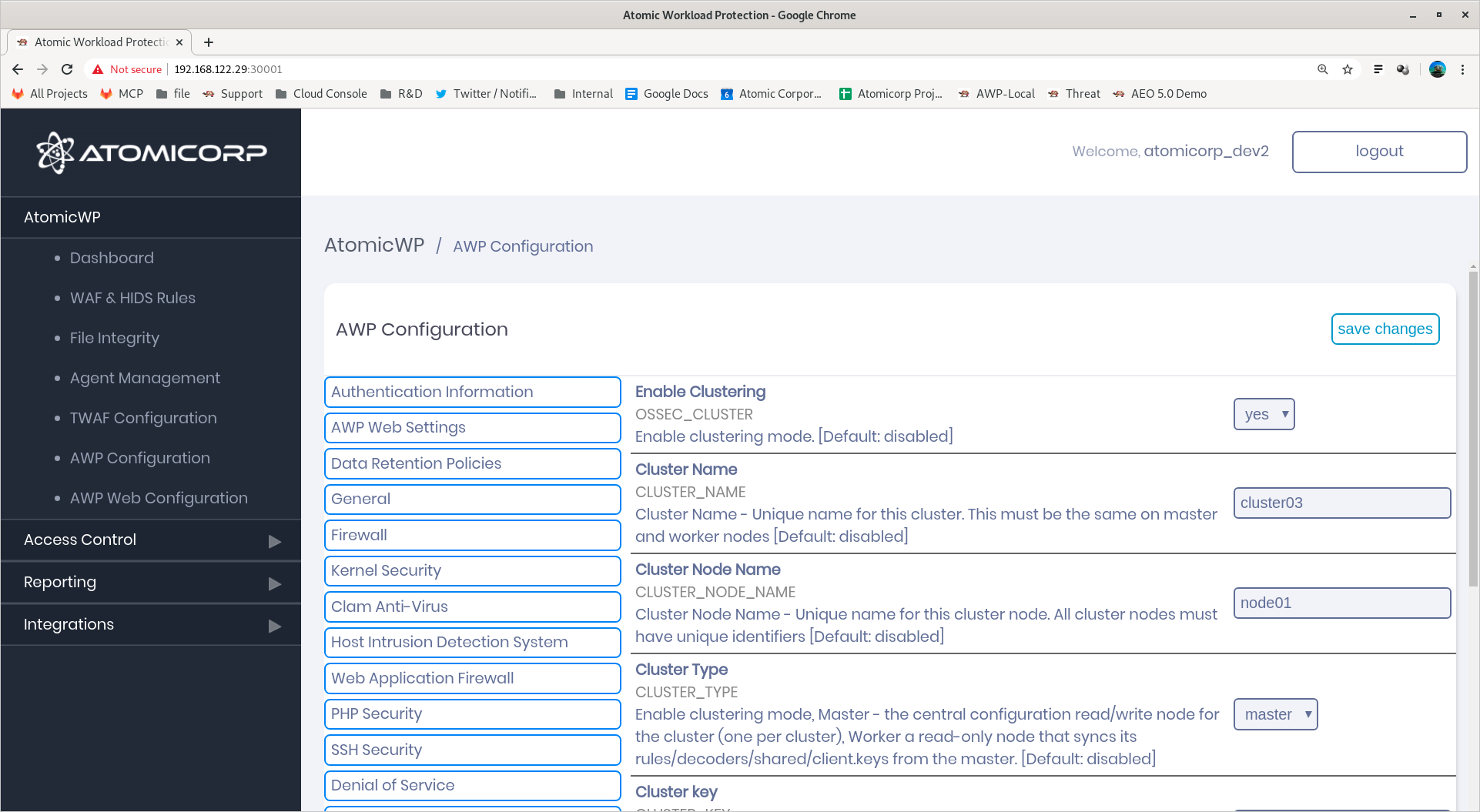
Click save to apply these settings
Configure a cluster Secondary node
Step 1: From the management console, select: AP Configuration->Clustering
Step 2: Configure the following settings
Enable Clustering: yes
Cluster Name: The unique name for this cluster, all nodes will use this name.
Example: cluster03
Cluster Node Name: a unique identifier for each cluster node
Example: node02
Cluster Type: Worker
Step 3: Enter the Cluster key value created in Primary configuration step 3 above
Step 4: Set the cluster Master IP address to the IP address of the master server. This value will be used on all nodes in the cluster.
Step 5: Click save to apply these settings to the configuration
Step 6: (Optional) Configure this system to send events to the master node in the cluster
Log into the worker node, and as root run the command:
/var/awp/bin/cluster-config.sh
Copy the connection key (ca.pem) from the master node to the worker node. Example using the scp command from the worker to the master node:
scp root@192.168.122.29:/etc/pki/tls/certs/ca.pem /etc/pki/tls/certs/ca.pem
Restart rsyslogd:
systemctl restart rsyslog